通过grafana 请求应用接口显示Docker镜像的构建版本信息..
图例
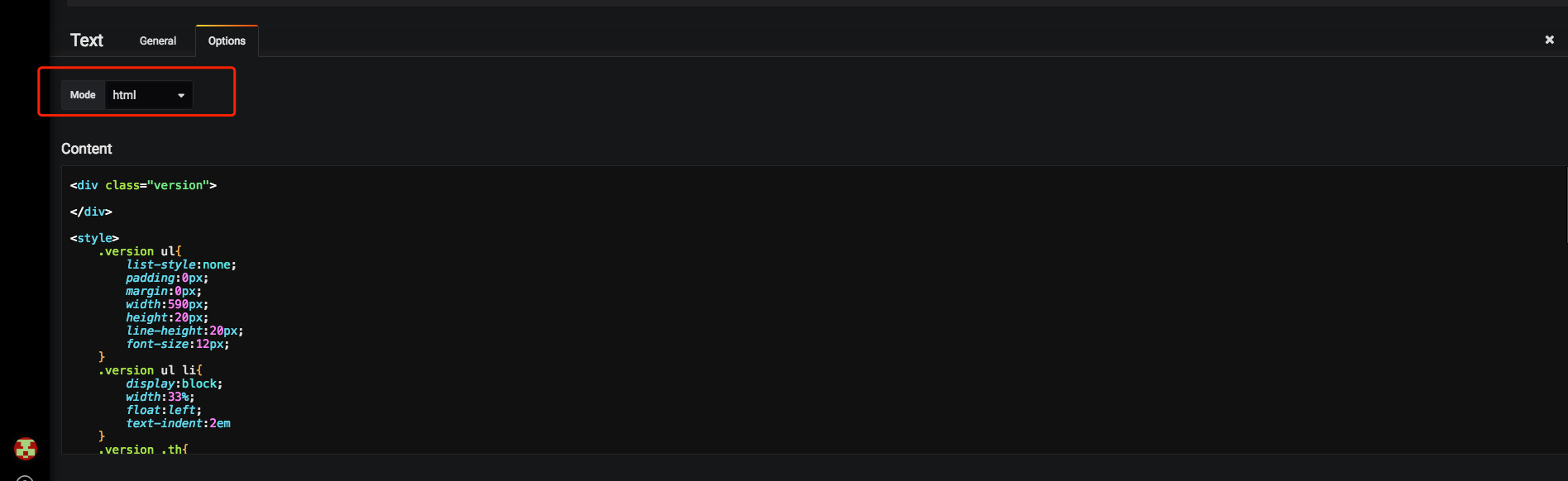
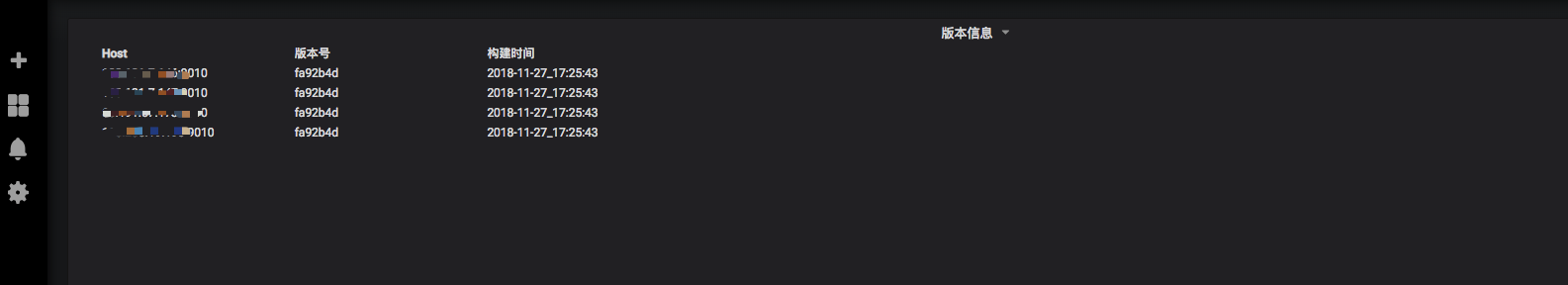
api
curl -sL http://192.168.2.146:9010/version |python -mjson.tool
{
"data": {
"buildtime": "2018-11-27_17:25:43",
"hash": "7cd3a541053a9d67eee1706d380af3fe",
"version": "fa92b4d"
},
"ok": true
}
html 代码
<div class="version">
</div>
<style>
.version ul{
list-style:none;
padding:0px;
margin:0px;
width:590px;
height:20px;
line-height:20px;
font-size:12px;
}
.version ul li{
display:block;
width:33%;
float:left;
text-indent:2em
}
.version .th{
background:"gray";
font-weight:bold;
border-top:0px
}
</style>
<script>
var hosts = ["192.168.2.2","192.168.2.27","192.168.2.23","192.168.2.25"];
var port = 6010;
function fetch(host,port) {
$.ajax({
type: "GET",
url: "http://"+host+":"+port+"/version",
dataType: "json",
success: function(data){
var id = "seg-"+host.replace(/\./g,"")+port;
$("#"+id+">.version").text(data["data"]["version"])
$("#"+id+">.buildtime").text(data["data"]["buildtime"])
}
});
}
function renderFrame(hosts, port) {
var header = "<ul class=\"th\">\n" +
" <li>Host</li>\n" +
" <li>版本号</li>\n" +
" <li>构建时间</li>\n" +
" </ul>";
var template = "<ul id=\"\">\n" +
" <li></li>\n" +
" <li class=\"version\"></li>\n" +
" <li class=\"buildtime\"></li>\n" +
" </ul>";
var frame = header;
for(var i = 0; i < hosts.length; i++){
var host = hosts[i];
var id = "seg-"+host.replace(/\./g,"")+port;
var item = template.replace("",id).replace("",host+":"+port);
frame += item
}
$(".version").append(frame);
}
$(document).ready(function () {
renderFrame(hosts, port);
for(var i = 0; i < hosts.length; i++){
var host = hosts[i];
window.setInterval(function (host) {
fetch(host,port)
},10000,host)
}
})
</script>