如下图所示,无法正常显示UI界面
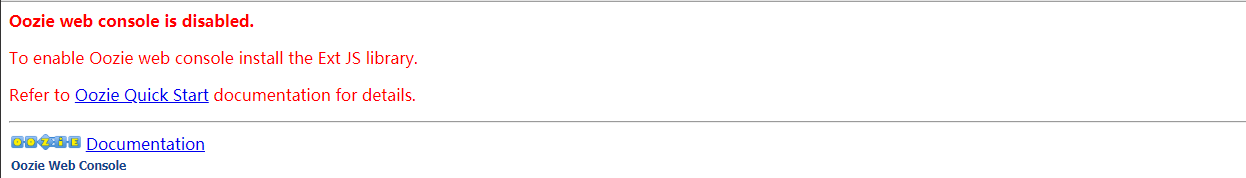
1. 停止oozie 服务
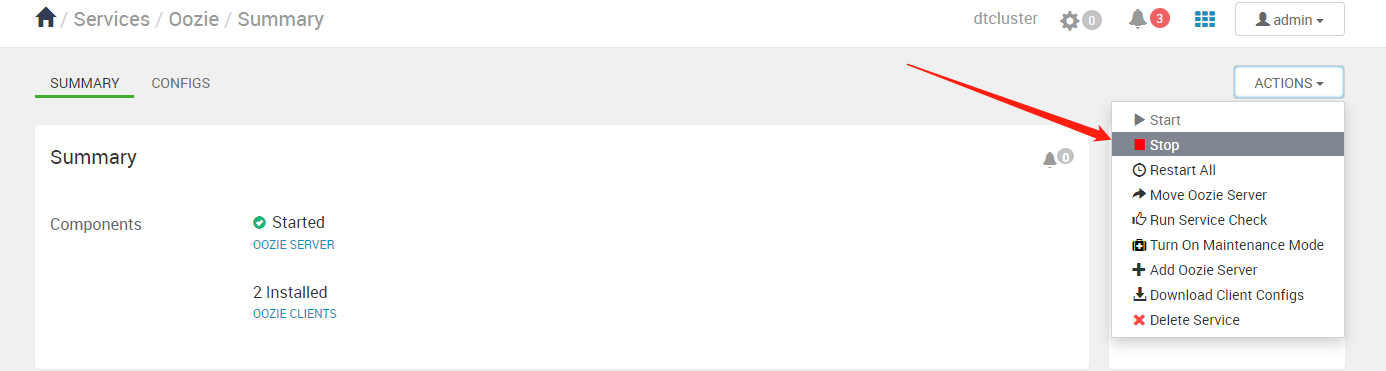
2. 下载扩展包
[root@dt-hdp01 libext]# pwd
/usr/hdp/3.1.4.0-315/oozie/libext
[root@dt-hdp01 libext]# rm -rf ext-2.2 #如果已经存在的删除即可
[root@dt-hdp01 libext]# wget http://archive.cloudera.com/gplextras/misc/ext-2.2.zip
[root@dt-hdp01 libext]# unzip -q ext-2.2.zip
[root@dt-hdp01 libext]# chown oozie.hadoop ext-2.2 -R
3. 删除旧页面文件
[root@dt-hdp01 webapps]# pwd
/usr/hdp/current/oozie-server/oozie-server/webapps
[root@dt-hdp01 webapps]# rm -rf oozie oozie.war
4. 重新编译生成war包
[root@dt-hdp01 bin]# pwd
/usr/hdp/current/oozie-server/bin
[root@dt-hdp01 bin]# ./oozie-setup.sh prepare-war
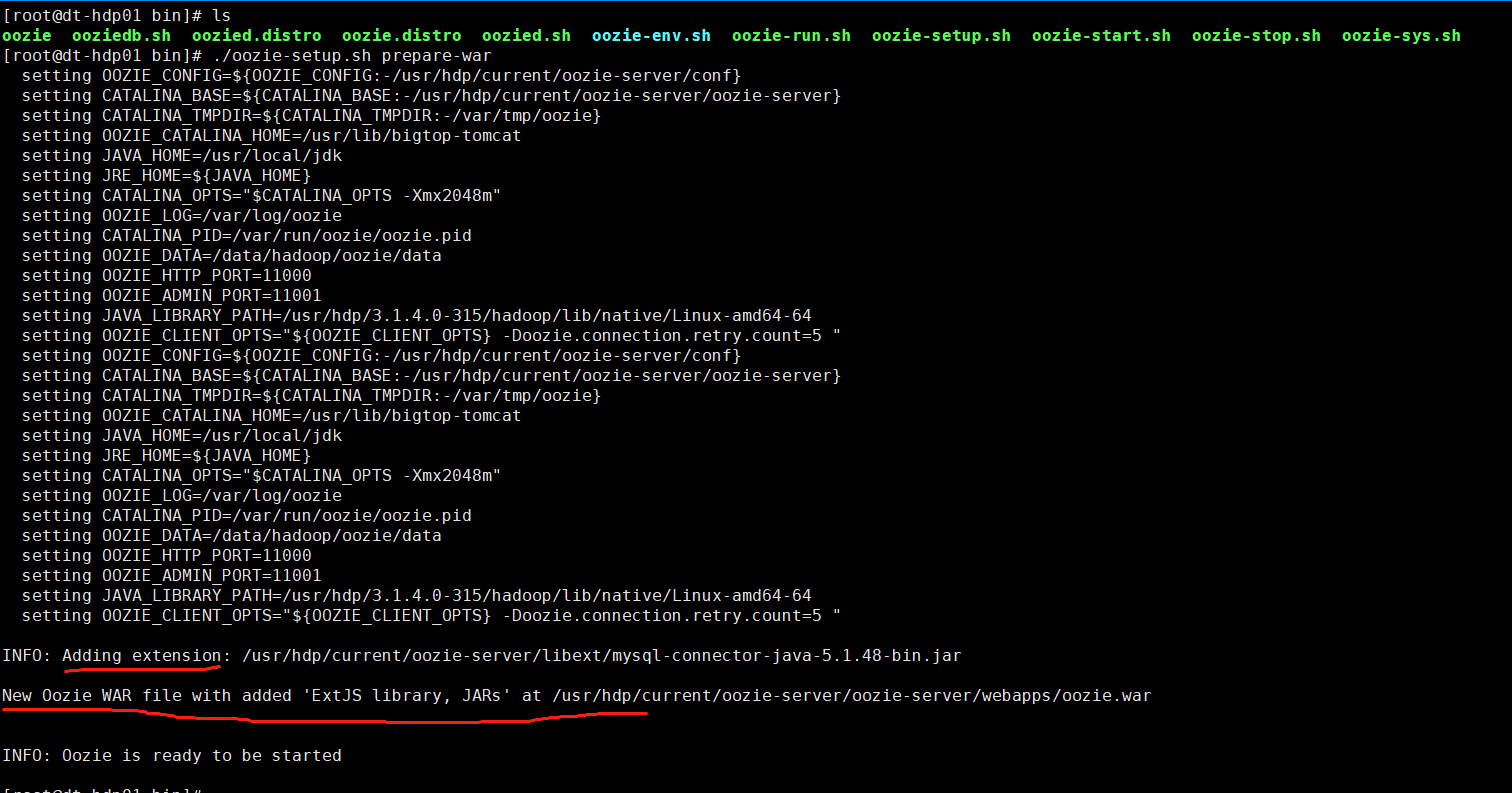
5. 启动oozie,访问web页面即可
其他说明:
关于ext-2.2 目录的位置; 根据步骤3 当中所示的软连接地址把下载的包放置到对应位置即可; 其他集群管理工具安装的oozie大致一样;